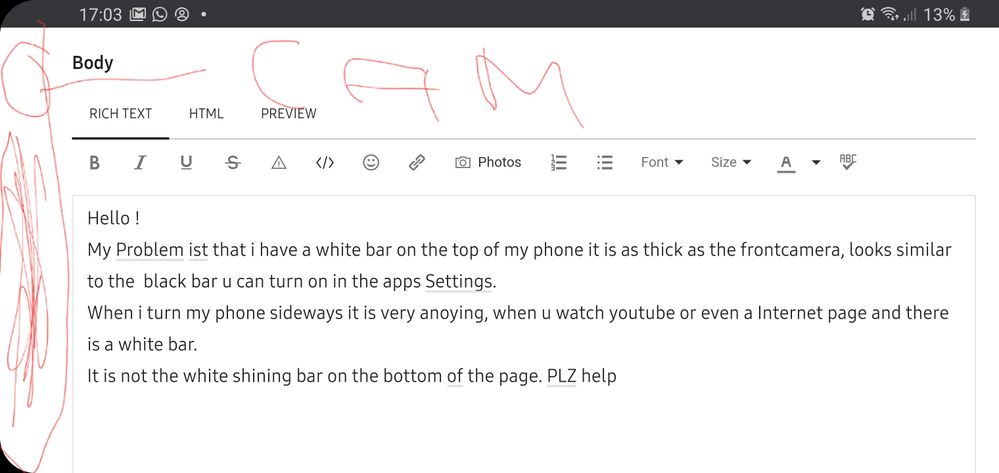- Mark as New
- Bookmark
- Subscribe
- Mute
- Subscribe to RSS Feed
- Permalink
- Report Inappropriate Content
01-04-2020 08:07 AM in
Galaxy S PhonesHello !
My Problem ist that i have a white bar on the top of my phone it is as thick as the frontcamera, looks similar to the black bar u can turn on in the apps Settings.
When i turn my phone sideways it is very anoying, when u watch youtube or even a Internet page and there is a white bar.
It is not the white shining bar on the bottom of the page. PLZ help
Solved! Go to Solution.
- Mark as New
- Bookmark
- Subscribe
- Mute
- Subscribe to RSS Feed
- Permalink
01-05-2020 08:50 AM in
Galaxy S PhonesDo you have the gestures turned on in your settings or the navigation bar? Are you using a theme on your device?
Be sure to click " ✓ Accept as Solution" when you find an answer that works for you.
Please note, notification emails are a DO NOT REPLY address, you must log-in on the community page in order to respond.
- Mark as New
- Bookmark
- Subscribe
- Mute
- Subscribe to RSS Feed
- Permalink
- Report Inappropriate Content
01-05-2020 02:02 PM in
Galaxy S PhonesHey,
I have gestures turned in and have used differend themes and it worked normaly.
I will add a new screenshot. U can See on the left side the white bar where my frontcamera is.
I Think i have tried everything, expect to reset default settings.
- Mark as New
- Bookmark
- Subscribe
- Mute
- Subscribe to RSS Feed
- Permalink
01-05-2020 02:07 PM in
Galaxy S PhonesSo just to clarify, if you change the theme you aren't experiencing these symptoms is that correct?
Be sure to click " ✓ Accept as Solution" when you find an answer that works for you.
Please note, notification emails are a DO NOT REPLY address, you must log-in on the community page in order to respond.
- Mark as New
- Bookmark
- Subscribe
- Mute
- Subscribe to RSS Feed
- Permalink
- Report Inappropriate Content
01-06-2020 02:12 AM in
Galaxy S PhonesIf i change the theme it is still there, even on the default theme.
- Mark as New
- Bookmark
- Subscribe
- Mute
- Subscribe to RSS Feed
- Permalink
01-06-2020 07:42 AM in
Galaxy S PhonesHave you checked the list of apps that appear on top? I would try going to those settings and toggling the permissions for the apps and see if by toggling one of them off it will remove the white bar.
Be sure to click " ✓ Accept as Solution" when you find an answer that works for you.
Please note, notification emails are a DO NOT REPLY address, you must log-in on the community page in order to respond.
- Mark as New
- Bookmark
- Subscribe
- Mute
- Subscribe to RSS Feed
- Permalink
- Report Inappropriate Content
01-06-2020 10:45 AM in
Galaxy S PhonesIt doesnt work.
I am not sure, i pressed the side buttons thinking i press the Power botton, maybe thats somehow the reason.
- Mark as New
- Bookmark
- Subscribe
- Mute
- Subscribe to RSS Feed
- Permalink
01-06-2020 02:57 PM in
Galaxy S Phones@userMPdsRznDwq To clarify, did you go to Settings and then search for Appear on Top? This should bring up a list of apps with permission to appear over the top of the other apps. There should be a toggle switch to the right of each app.
Be sure to click " ✓ Accept as Solution" when you find an answer that works for you.
Please note, notification emails are a DO NOT REPLY address, you must log-in on the community page in order to respond.
- Mark as New
- Bookmark
- Subscribe
- Mute
- Subscribe to RSS Feed
- Permalink
- Report Inappropriate Content
01-07-2020 06:19 AM in
Galaxy S PhonesSorry 4 my bad english, they are All off
- Mark as New
- Bookmark
- Subscribe
- Mute
- Subscribe to RSS Feed
- Permalink
01-07-2020 10:22 AM (Last edited 01-07-2020 10:23 AM ) in
Galaxy S PhonesI see. To recap your situation, the white bar appears at the top of your screen.
You have verified all options for apps to appear on top are turned off.
The white bar appears on all screens, regardless of theme, background, app, etc.
The white bar appears while the phone is in Safe Mode.
You have cleared the cache partition of the phone.
This is all correct?
Do you use a custom launcher?
Be sure to click " ✓ Accept as Solution" when you find an answer that works for you.
Please note, notification emails are a DO NOT REPLY address, you must log-in on the community page in order to respond.