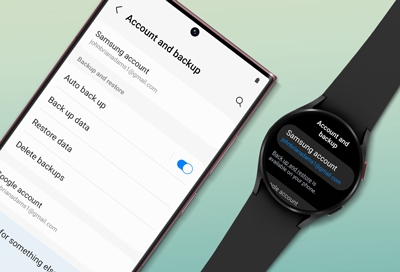- Mark as New
- Bookmark
- Subscribe
- Mute
- Subscribe to RSS Feed
- Permalink
- Report Inappropriate Content
08-08-2023
07:17 PM
(Last edited
08-11-2023
06:56 AM
by
![]() SamsungAdam
) in
SamsungAdam
) in
I'm failing at this, my watches say icant back them up. What am I doing wrong?
Solved! Go to Solution.
1 Solution
Accepted Solutions
- Mark as New
- Bookmark
- Subscribe
- Mute
- Subscribe to RSS Feed
- Permalink
08-11-2023
08:25 AM
(Last edited
05-30-2024
06:56 AM
by
![]() SamsungRei
) in
SamsungRei
) in
Thank you for reaching out. I can certainly understand your concern with not being able to back up your watch 5 and restore to your watch 6, and I would be happy to look into this further for you. Just to clarify before we go deeper into troubleshooting, your watch 5 says can't back up watch data is that correct?
Are you using the same Samsung account on both watch?
What error message are you getting when trying to back up via your phone and the wearables app? Give this link a try for steps to properly back up a Samsung Smart Watch: https://www.samsung.com/us/support/answer/ANS00091083/
What type of device are you using with your watches?
Are you getting any errors with SmartSwitch? Give this link a try for Samsung SmartSwitch transfer symptoms: https://www.samsung.com/us/support/troubleshooting/TSG01001215/
If you have tried the troubleshooting steps provided, we recommend reaching out to customer support for additional assistance by calling 1-800-726-7864
- Mark as New
- Bookmark
- Subscribe
- Mute
- Subscribe to RSS Feed
- Permalink
- Report Inappropriate Content
08-08-2023 07:41 PM in
Galaxy Watch- Mark as New
- Bookmark
- Subscribe
- Mute
- Subscribe to RSS Feed
- Permalink
- Report Inappropriate Content
08-08-2023 08:08 PM in
Galaxy Watch- Mark as New
- Bookmark
- Subscribe
- Mute
- Subscribe to RSS Feed
- Permalink
- Report Inappropriate Content
08-08-2023 08:20 PM in
Galaxy Watch

- Mark as New
- Bookmark
- Subscribe
- Mute
- Subscribe to RSS Feed
- Permalink
- Report Inappropriate Content
08-08-2023 08:21 PM in
Galaxy Watch- Mark as New
- Bookmark
- Subscribe
- Mute
- Subscribe to RSS Feed
- Permalink
- Report Inappropriate Content
08-08-2023 08:27 PM in
Galaxy Watch- Mark as New
- Bookmark
- Subscribe
- Mute
- Subscribe to RSS Feed
- Permalink
- Report Inappropriate Content
08-08-2023 08:50 PM in
Galaxy Watch- Mark as New
- Bookmark
- Subscribe
- Mute
- Subscribe to RSS Feed
- Permalink
- Report Inappropriate Content
08-08-2023 08:38 PM in
Galaxy Watch- Mark as New
- Bookmark
- Subscribe
- Mute
- Subscribe to RSS Feed
- Permalink
- Report Inappropriate Content
08-08-2023 08:49 PM in
Galaxy Watch- Mark as New
- Bookmark
- Subscribe
- Mute
- Subscribe to RSS Feed
- Permalink
- Report Inappropriate Content
08-08-2023 09:51 PM (Last edited 08-08-2023 09:53 PM ) in
Galaxy WatchI had this problem tonight with my Watch6. I had reset the watch five times. And deleted backups, after resetting, before going through the process of adding a new watch again. Finally, after the sixth reset, everything from my Watch5 was transferred to my Watch6. From my Watch5 backup. All my watch faces, that I had purchased through Google, were now on my watch6. No idea what the issue was. But I'm just glad that everything finally transferred over.