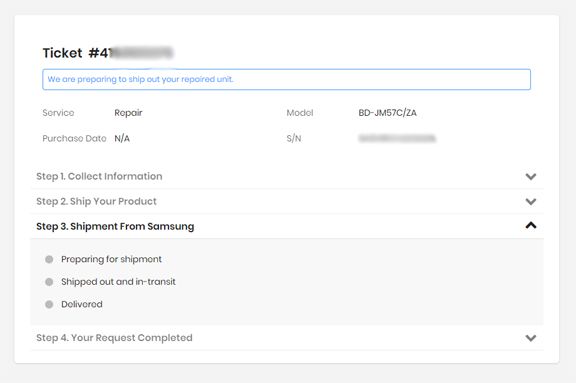- Mark as New
- Bookmark
- Subscribe
- Mute
- Subscribe to RSS Feed
- Permalink
- Report Inappropriate Content
06-17-2020 01:28 PM (Last edited 06-24-2020 08:33 AM by MsBri1 ) in
Home Theater...it was working fine last night.
Solved! Go to Solution.
- Mark as New
- Bookmark
- Subscribe
- Mute
- Subscribe to RSS Feed
- Permalink
- Report Inappropriate Content
06-24-2020 12:10 AM in
Home TheaterI am using in Toronto, Canada, Samsung HT-J5300, same issue “boot loop with No disk and load”
- Mark as New
- Bookmark
- Subscribe
- Mute
- Subscribe to RSS Feed
- Permalink
- Report Inappropriate Content
06-26-2020
07:03 PM
(Last edited
10-24-2021
06:54 PM
by
![]() Samsung_Stephan
Samsung_Stephan
We should all contact Costco and tell them EVERY Samsung BD-JM57C they sold is now a frickin BRICK. I bet Costco can get Samsung's attention.
- Mark as New
- Bookmark
- Subscribe
- Mute
- Subscribe to RSS Feed
- Permalink
- Report Inappropriate Content
06-28-2020 10:26 PM in
Home Theater
@usern0hTabVigt wrote:We should all contact Costco and tell them EVERY Samsung BD-JM57C they sold is now a frickin BRICK. I bet Costco can get Sumsungs attention.
that isn't the only model it has happened to
- Mark as New
- Bookmark
- Subscribe
- Mute
- Subscribe to RSS Feed
- Permalink
- Report Inappropriate Content
06-29-2020 11:03 AM in
Home TheaterI was told it was ALL "J Series" blue ray disc players by customer service rep. Yet don't care to respond or update a status or ACTUAL solution (rather than "need to be serviced by a Samsung rep")
- Mark as New
- Bookmark
- Subscribe
- Mute
- Subscribe to RSS Feed
- Permalink
- Report Inappropriate Content
07-02-2020 08:27 AM in
Home TheaterI have the same problem for two weeks on a bd-j5900 model which worked perfectly and which now runs continuously in a loop. When will Samsung take this general outage seriously and take action ? Because there is indeed an online data management problem and not a physical failure of the affected devices.
- Mark as New
- Bookmark
- Subscribe
- Mute
- Subscribe to RSS Feed
- Permalink
- Report Inappropriate Content
07-02-2020 08:29 AM (Last edited 07-02-2020 08:30 AM ) in
Home TheaterConfusing Messages from Samsung Contiue
I have two BD-JM57C at Samsung's New Jersey repair facility.
They were delivered to them yesterday around 11:00 am
I recieved links to web based status pages for each. Yesterday afternoon both of my unit's status showed this:
At the top it says "We are preparing to ship out your repaired unit". So I assumed they were repaired.
Today, I received a text on only one of my units that it was repaired today at around 10:30am. The status for that one now looks like this:
Same statement at the top, but now "Preparing for shipment" is checked.
So, I guess they weren't repaired yesterday. I'm getting communications by email, text, and status by web page.
- Mark as New
- Bookmark
- Subscribe
- Mute
- Subscribe to RSS Feed
- Permalink
- Report Inappropriate Content
07-03-2020 04:09 AM in
Home TheaterI have the exact situation TOO. I switched IT OFF
- Mark as New
- Bookmark
- Subscribe
- Mute
- Subscribe to RSS Feed
- Permalink
- Report Inappropriate Content
06-22-2020 11:18 AM in
Home TheaterExact same problem, turning off and on continually. Started on Friday.
- Mark as New
- Bookmark
- Subscribe
- Mute
- Subscribe to RSS Feed
- Permalink
- Report Inappropriate Content
06-19-2020 04:28 AM in
Home TheaterHi I am new to this so not sure how to join the string of comments but something has been done by Samsung in the past few days obviously. I have a BD-J5900 2yrs old and worked well until last night when it just made a noise as if its trying to run , just as everyone is descibing.The menu flashes up then disappears. Can anyone tell me what is the response from Samsung , they cannot ignore this ?. If anyone has a solution please reply . Thanks
- Mark as New
- Bookmark
- Subscribe
- Mute
- Subscribe to RSS Feed
- Permalink
- Report Inappropriate Content
06-20-2020 01:24 PM in
Home TheaterExactly the same issue with mine.. ![]()