- Mark as New
- Bookmark
- Subscribe
- Mute
- Subscribe to RSS Feed
- Permalink
- Report Inappropriate Content
06-17-2020 01:28 PM (Last edited 06-24-2020 08:33 AM by MsBri1 ) in
Home Theater...it was working fine last night.
Solved! Go to Solution.
- Mark as New
- Bookmark
- Subscribe
- Mute
- Subscribe to RSS Feed
- Permalink
- Report Inappropriate Content
06-25-2020 06:31 PM (Last edited 06-25-2020 06:32 PM ) in
Home Theater
@userJqnUUbFWNX wrote:Did you call them or chat them? I just chatted a service rep and got a fix will be released in a 2-3 days.
I just finished a chat session. All they told me is that my units must be shipped to them (free) for repair. They made no mention of a fix in 2-3 days. They already sent me conformation repair tickets for both units and a shipping label will follow shortly.
Maybe it depends on the model. Both of mine are BD-JM57C
What model do you have? Is it possible that some of the more advanced models can receive a fix on-line? My BD-JM57C is pretty basic.
- Mark as New
- Bookmark
- Subscribe
- Mute
- Subscribe to RSS Feed
- Permalink
- Report Inappropriate Content
06-25-2020 06:48 PM in
Home TheaterI'm not sure. I have a HT - J5500W.
- Mark as New
- Bookmark
- Subscribe
- Mute
- Subscribe to RSS Feed
- Permalink
- Report Inappropriate Content
06-25-2020 07:20 PM in
Home TheaterI called them, no on-line chat.
- Mark as New
- Bookmark
- Subscribe
- Mute
- Subscribe to RSS Feed
- Permalink
- Report Inappropriate Content
06-25-2020 07:23 PM in
Home TheaterI called them, not an on-line chat
- Mark as New
- Bookmark
- Subscribe
- Mute
- Subscribe to RSS Feed
- Permalink
- Report Inappropriate Content
06-25-2020 07:24 PM in
Home TheaterSorry, my response seems to not attach to the correct posters question
- Mark as New
- Bookmark
- Subscribe
- Mute
- Subscribe to RSS Feed
- Permalink
- Report Inappropriate Content
06-25-2020 09:47 PM in
Home TheaterJust call and get an RMA to have your device shipped back. You would need an attorney if returning your device for repair weren't an option.
- Mark as New
- Bookmark
- Subscribe
- Mute
- Subscribe to RSS Feed
- Permalink
- Report Inappropriate Content
06-25-2020 06:22 PM in
Home Theater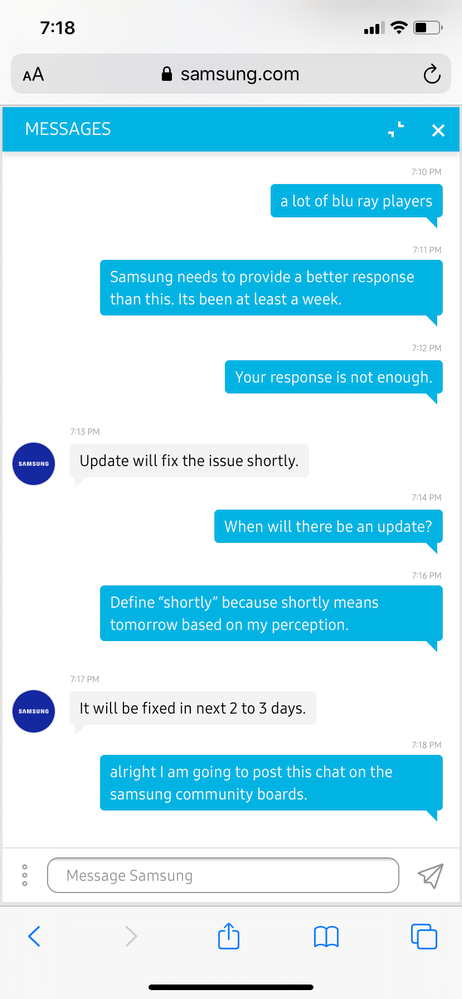
- Mark as New
- Bookmark
- Subscribe
- Mute
- Subscribe to RSS Feed
- Permalink
- Report Inappropriate Content
06-25-2020 06:44 PM in
Home TheaterI'm having the EXACT SAME PROBLEM with my BD-J5700!
None of the suggestions has fixed my problem!
- Mark as New
- Bookmark
- Subscribe
- Mute
- Subscribe to RSS Feed
- Permalink
- Report Inappropriate Content
06-25-2020 06:57 PM in
Home TheaterChalk me up as yet another whose blu-ray player has basically given up the ghost. Mine is also stuck in the same boot loop of which so many have reported. For me, it occurred on Monday when I turned on my player. I seriously hope Samsung finds a fix for this, as buying a new player isn't currently in my budget. Besides, if they're at fault for pushing a faulty update which caused this...... I shouldn't have to. I have very little faith in Samsung as a company now, and refuse to buy another product under their brand. Makes you wonder what other devices they have rigged to simultaneously self-destruct.
- Mark as New
- Bookmark
- Subscribe
- Mute
- Subscribe to RSS Feed
- Permalink
- Report Inappropriate Content
06-25-2020 07:03 PM in
Home TheaterMy HT-J5500W is doing the same thing since Monday.
