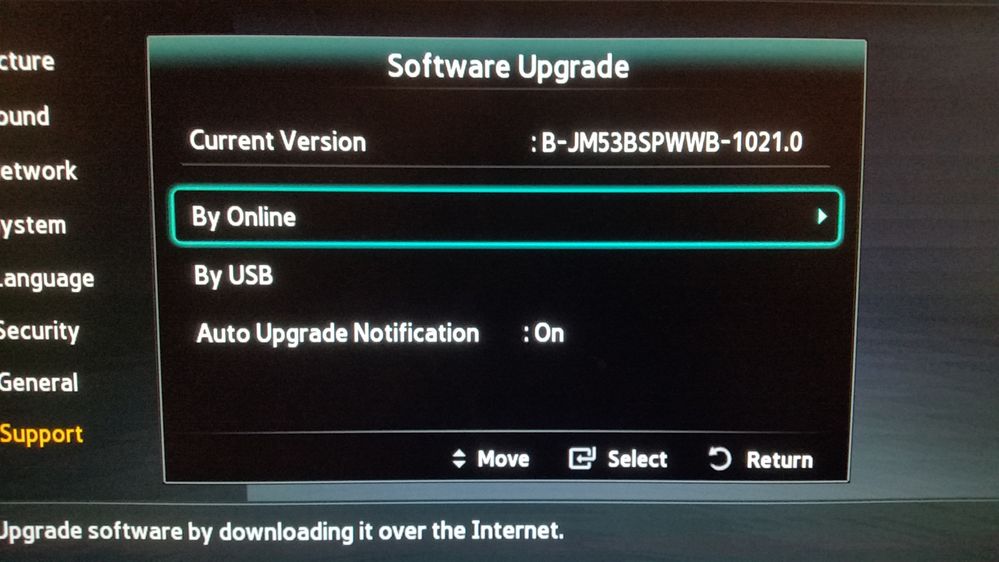- Mark as New
- Bookmark
- Subscribe
- Mute
- Subscribe to RSS Feed
- Permalink
- Report Inappropriate Content
06-17-2020 01:28 PM (Last edited 06-24-2020 08:33 AM by MsBri1 ) in
Home Theater...it was working fine last night.
Solved! Go to Solution.
- Mark as New
- Bookmark
- Subscribe
- Mute
- Subscribe to RSS Feed
- Permalink
- Report Inappropriate Content
06-30-2020 03:14 PM in
Home TheaterI can confirm this as well. I am currently on the phone with Samsung and they are processing a UPS label for me to send the Blu-Ray player back. They said they will fix it and then send it back to me.
- Mark as New
- Bookmark
- Subscribe
- Mute
- Subscribe to RSS Feed
- Permalink
- Report Inappropriate Content
06-30-2020 03:47 PM in
Home TheaterI sent my player in last week, and received an email this morning that it was received today, and just received another email that it has been repaired. Looking forward to getting it back in a few days and seeing if it works!! They sent a copy of the repair order, and the cost was $0.00. The problem fix on the order said "Reset Up".
- Mark as New
- Bookmark
- Subscribe
- Mute
- Subscribe to RSS Feed
- Permalink
- Report Inappropriate Content
06-30-2020 05:26 PM (Last edited 06-30-2020 05:34 PM ) in
Home TheaterOkay, so my bricked unit is on its way to NJ to receive the "unbricking" process. But I also have a question for the Samsung moderators on this topic. I have two other BD-JM57C units that did NOT get bricked. I was able to pull the line cords on both units before they downloaded the bad firmware. I checked each for operation by killing the household WiFi and powering the unit; both were fine. I then navigated to the Settings for WiFi and set the units to "wired Internet access" only (no cable attached, of course), thus assuring no update attempts. I then unplugged them and set them on a shelf (quarantine, anyone??). Now my question: When can I safely bring these units back out and resume using them, without fear of their being updated to the bad firmware? Or alternately, how will we know that the bad firmware download has been flushed from the system and replaced with a "non-bricking" version?
- Mark as New
- Bookmark
- Subscribe
- Mute
- Subscribe to RSS Feed
- Permalink
- Report Inappropriate Content
06-30-2020 06:36 PM in
Home Theater2 replies from users that Samsung sent them emails that their units have been repaired by factory reset or reset up.
Is the software/firmware update that caused this fiasco still active?
Wouldn't resetting to factory defaults just make these 'repaired' units vulnerable to accepting the same update and crash again?
- Mark as New
- Bookmark
- Subscribe
- Mute
- Subscribe to RSS Feed
- Permalink
- Report Inappropriate Content
06-30-2020 08:19 PM in
Home TheaterWell presumably Samsung has disabled the bad update, don't you think?
- Mark as New
- Bookmark
- Subscribe
- Mute
- Subscribe to RSS Feed
- Permalink
- Report Inappropriate Content
07-01-2020 08:08 AM in
Home Theater
@userBJZ6yOzqs9 wrote:2 replies from users that Samsung sent them emails that their units have been repaired by factory reset or reset up.
Is the software/firmware update that caused this fiasco still active?
Wouldn't resetting to factory defaults just make these 'repaired' units vulnerable to accepting the same update and crash again?
IF there was an update that crashed several hundred thousand Blu Ray players, accidently sent out by Samsung, don't you think that they've Pulled that update off line by now? I got two 5700's. One was on and gotten bricked. There other was off until long after this started. The second is still running perfect. The first is at the service center now.
- Mark as New
- Bookmark
- Subscribe
- Mute
- Subscribe to RSS Feed
- Permalink
- Report Inappropriate Content
07-01-2020 09:00 AM in
Home TheaterBrad, I sure would hope that Samsung pulled that firmware by now, but I'm not wanting to risk bricking one of my two known good units by trying it just now. (Reference my previous post on this theme.) I think I would first get my original bricked unit back before possibly bricking a second. With Samsung's getting us involved in this originally, and their lack of communicating with us, you can see why I'm reluctant. ;o)
- Mark as New
- Bookmark
- Subscribe
- Mute
- Subscribe to RSS Feed
- Permalink
- Report Inappropriate Content
07-01-2020 11:31 AM in
Home TheaterCan you tell us what date your working device thinks it is? When your new one gets back, take pictures of both screens to see what firmware versions each one has.
This might help someone in the future.
- Mark as New
- Bookmark
- Subscribe
- Mute
- Subscribe to RSS Feed
- Permalink
- Report Inappropriate Content
07-01-2020 12:00 PM in
Home TheaterBoth of my working units had the following software version. I believe the date of this version was early in 2019, possibly January. Keep in mind that these units were pulled out of service when I discovered my first unit had bricked, and were not powered up until I disabled WiFi to prevent a firmware update. So there is nothing magical about this firmware version; they would likely have bricked as well if I had permitted it.
- Mark as New
- Bookmark
- Subscribe
- Mute
- Subscribe to RSS Feed
- Permalink
- Report Inappropriate Content
07-01-2020 11:41 AM in
Home TheaterMy device hasn't had an update in 2 years. There is most likely a date related issue, most likely an expiration date of a certificate that was somebody else's problem.
Once a certificate is regenerated and passed through the system, firmware numbers and dates will be incremented so firmware online will be not an update but a downgrade
On the other hand, if they're just doing factory resets, the same problem will occur, so I'm not contacting Samsung for my repair until I see reports here that the fix works correctly.